Authentication
In software, authentication refers to the process of verifying the identity of a user or agent. It's a crucial security measure to ensure that only authorized entities can access systems and its resources. Essentially, authentication confirms that someone or something is who or what they claim to be.
In the next pages you can find more information about how to:
- Set up and enforce SAML authentication
- Configure and modify SAML Group Sync
- Configure and modify SCIM
- Enforce two-factor authentication
- Create and manage OIDC provider settings
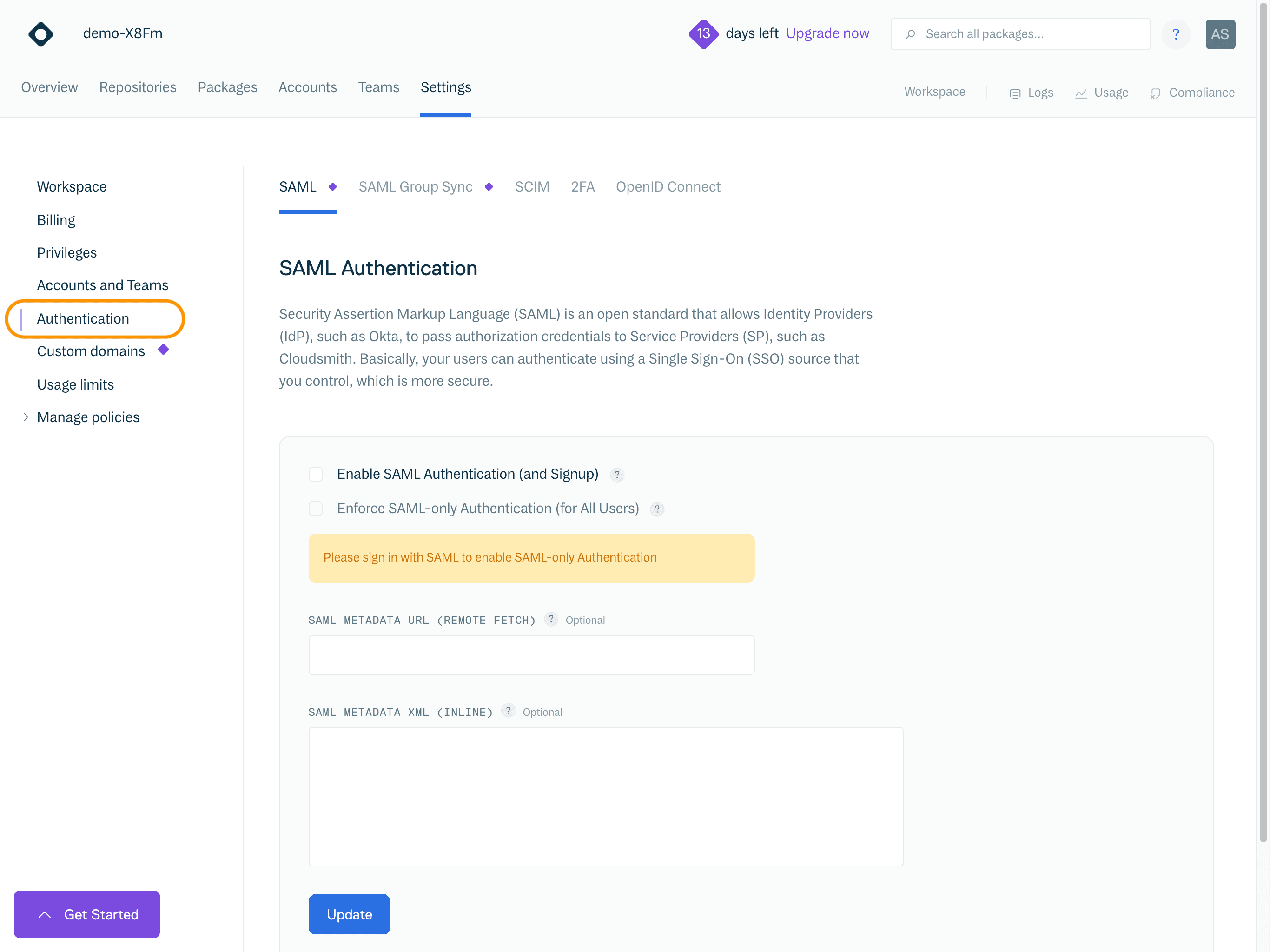
Cloudsmith offers several methods for user authentication to integrate with your existing Identity Provider (IdP) and allow you to define who can access what.
Supported Protocols
- Security Assertion Markup Language (SAML)
- System for Cross-domain Identity Management (SCIM)
- OpenID Connect
SAML
Workspace SAML settings is where you can enable and enforce SAML authentication. To enable SAML Authentication, you just need to either provide a URL to remote fetch your SAML XML Metadata, or provide the SAML XML Metadata directly inline using the form.

SAML Group Sync
SAML Group Sync is where you can configure automatic mapping of your SAML Groups to Cloudsmith Teams. Please see the SAML Group Sync documentation for further details.

SCIM
SCIM is where you can enable SCIM provisioning and de-provisioning and obtain your username and password to configure SCIM in your chosen Identity Provider. Please see the Single Sign-On with Okta documentation for an example of how you can configure SCIM for an Identity Provider.

2FA
Workspace 2FA is where you can enable Two-Factor Authentication. This will force members to set up Two-Factor Authentication for additional security.